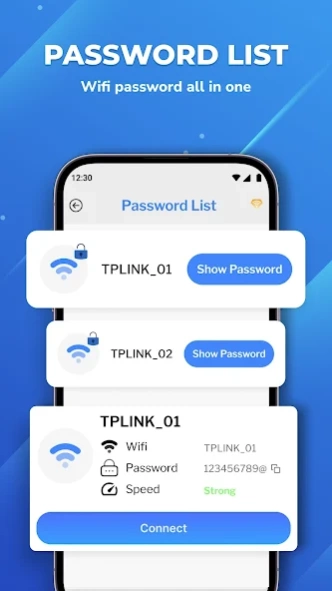Wifi Analyzer, Wifi Hospot 1.2.0
Free Version
Publisher Description
Wifi Analyzer, Wifi Hospot - Wifi Analyzer: Wifi hotspot, speed test, signal strength check and wifi scanner
Introducing /2/Wifi Analyzer/2/, /2/Free Wifi /2/Hotspot/2/ - Your Ultimate Wifi Companion - /2/Network Analyzer/2/! Are you tired of endlessly struggling with your Wifi connection, battling slow speeds, or facing connectivity - /3/Wifi Hotspot/3/ issues? Say goodbye to those frustrating Wifi woes and say hello to /2/Wifi Analyzer/2/, Wifi /2/Speed Test/2/ - the app that transforms your smartphone into your ultimate Wifi companion.
💯 /2/FREE /2/WIFI ANALYZER/2/ - WIFI /2/SPEED TEST/2/ SUPERIOR FEATURES:
🔶 Transform Your Phone into a /2/Free /3/Wifi Hotspot/3/ - /3/Free Hotspot/3/ with /2/Network Analyzer/2/
Sharing your Wifi connection with friends, family, or colleagues has never been easier. /2/Wifi Analyzer/2/ Free/3/ - /3/Personal Hotspot/3/ allows you to turn your phone into a Wifi hotspot - /3/Free Hotspot/3/, providing a secure and convenient way to share your internet connection. Whether you're on the go, in a meeting, or at home, your phone becomes a reliable source of Wifi for all your devices with /3/personal hotspot/3/.
🔶 Test The Speed of Wifi with /3/Wifi Master/3/ - /3/Mobile Hotspot/3/ app
With this feature, you can easily check the /2/speed test/2/, including ping, download speed and upload speed to see if your network signal is strong, normal or weak.
🔶 Monitor Your Data Usage
/2/Free /2/Wifi Analyzer/2/ keeps you informed about your data consumption. Stay in control and prevent those nasty overage charges. With our app, you'll have your data consumption at your fingertips.
🔶 Manage Connected Devices with /3/Wifi Master/3/
/2/Wifi Analyzer/2/ Free/3/ helps you take charge of your network by providing an overview of all connected devices. Identify and manage each gadget, ensuring optimal distribution for everyone in your household.
🔶 Check /3/Wifi Signal Strength/3/ with /2/Network Analyzer/2/
You can check signal, speed, frequency, IP, etc. Our /3/wifi signal strength/3/ feature lets you pinpoint the strongest signal areas. Stream, game, and browse without interruption wherever you are!
🔶 Explore Available Wifi Networks - /3/Wifi Finder/3/
Looking for a faster connection or a more reliable network? /2/Wifi Analyzer/2/ - /3/Wifi Finder/3/ helps you discover and connect to the best Wifi networks in your vicinity. Say goodbye to slow public hotspots and say hello to lightning-fast Wifi!
🔶 Manage Your Saved Networks with /3/Mobile Hotspot/3/ app
/2/Free /2/Wifi Analyzer/2/ allows you to manage your saved network credentials, ensuring hassle-free connections to your trusted networks.
🔶 Effortless Wifi Connection with QR Codes - /3/Wifi Scanner/3/
Scanning QR codes has never been this easy! Use /2/Wifi Analyzer/2/ to quickly connect to Wifi networks by simply scanning a QR code to see wifi name and /3/wifi password/3/. No more manual entry of complex passwords – enjoy seamless and secure connections with /3/Wifi Scanner/3/!
👉 Make the smart choice today and revolutionize your /2/Free /2/Wifi Analyzer/2/, Wifi /2/Speed Test/2/, /3/wifi password/3/. Get ready to connect, surf, game, and share like never before! If you find our /2/Network Analyzer/2/ - /2/Free /3/Wifi Hotspot/3/ app useful, please rate us 5 stars as an encouragement to continue developing more new apps!
Should you have any questions, feel free to contact us at
nguyenback92@gmail.com
About Wifi Analyzer, Wifi Hospot
Wifi Analyzer, Wifi Hospot is a free app for Android published in the PIMS & Calendars list of apps, part of Business.
The company that develops Wifi Analyzer, Wifi Hospot is Smart app studio. The latest version released by its developer is 1.2.0.
To install Wifi Analyzer, Wifi Hospot on your Android device, just click the green Continue To App button above to start the installation process. The app is listed on our website since 2024-01-02 and was downloaded 1 times. We have already checked if the download link is safe, however for your own protection we recommend that you scan the downloaded app with your antivirus. Your antivirus may detect the Wifi Analyzer, Wifi Hospot as malware as malware if the download link to com.speedtest.wifianalyzer.hotspot.networkanalyzer.wifipassword.signalstrength.wifimanger is broken.
How to install Wifi Analyzer, Wifi Hospot on your Android device:
- Click on the Continue To App button on our website. This will redirect you to Google Play.
- Once the Wifi Analyzer, Wifi Hospot is shown in the Google Play listing of your Android device, you can start its download and installation. Tap on the Install button located below the search bar and to the right of the app icon.
- A pop-up window with the permissions required by Wifi Analyzer, Wifi Hospot will be shown. Click on Accept to continue the process.
- Wifi Analyzer, Wifi Hospot will be downloaded onto your device, displaying a progress. Once the download completes, the installation will start and you'll get a notification after the installation is finished.